New Bing Search-By-License Feature Filters Images Based On Usage Rights
Bing announced a new “Search by License” feature today that filters images based on usage rights. The new feature filters images with a Creative Commons license, helping users avoid the hassle of digging through image licensing details to find available photos. The “Search by License” feature has six different filters, making it possible for users […]
Bing announced a new “Search by License” feature today that filters images based on usage rights. The new feature filters images with a Creative Commons license, helping users avoid the hassle of digging through image licensing details to find available photos.
The “Search by License” feature has six different filters, making it possible for users to find images that will best serve their needs. The six filters include: 1. All, 2. Public domain, 3. Free to share and use, 4. Free to share and use commercially, 5. Free to modify, share and use, 6. Free to modify, share and use commercially.

Bing also notes clicking on an image from the Bing image search results page will provide the image’s source to help determine licensing details.
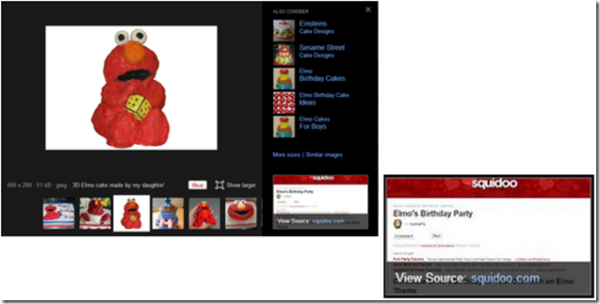
According to the announcement, the latest version of Microsoft Office 2013 uses the same “Search by License” technology released today, so that when an image search is performed within any Office application, only licensed images are pulled by default.
