Chrome will show updated pricing in the tabs grid on mobile
Google also announced more Lens integrations for Chrome as well as the rollout of the “Your carts” card.

Why we care. More than half (54.8%, as of Q1 2021) of website traffic worldwide comes from mobile devices. Being able to view, at a glance, whether pricing on a product a user is interested in has changed helps eliminate the need to refresh the page and may also move them towards a purchase. Shifting from promo codes and coupons to simply updating the pricing right on the product page may help retailers test out how well this feature works for them.
The “Your carts” card may help to remind users of their abandoned carts, but they’ll also have to remember to scroll to the card to see it.
And, the Lens integration is one more way that Google is trying to make multimodal search work for e-commerce queries.
Highlighting price drops in Chrome tabs on mobile. The Chrome browser on Android will highlight updated product prices in the open tabs grid (shown above). This enables users to see whether the price of a product they were previously looking at has changed. This feature will roll out for Android users in the U.S. this week and will launch on iOS in the coming weeks.
The “Your carts” card rolls out. First announced in May 2021, the “Your carts” card is now available for Chrome users on Windows and Mac in the U.S.
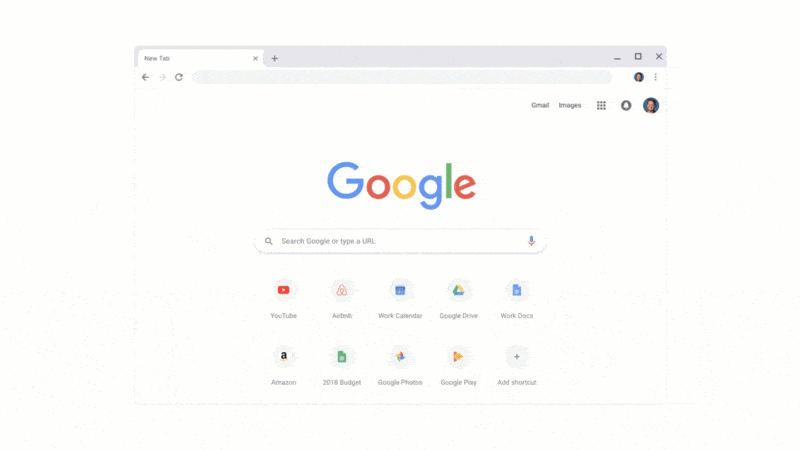
To see the “Your carts” card, open up a new tab and scroll to the card. The card shows any site where the user has added items to their cart. Some retailers, such as Electronic Express, Homesquare, iHerb and Zazzle, may even offer a discount when the user returns to their cart to check out.
Google Lens in the address bar. Users can now access Google Lens from their Chrome address bar on Android.
Similar functionality is also coming to Chrome on desktop. Instead of using a camera, users will be able to right-click and select “Search images with Google Lens” to draw over the product they’re interested in. Lens will then display the results in a new tab.
