Google adds Journeys to Chrome: search your history by topic
Want to resume searching for topics you did days or weeks ago? Google Chrome’s new Journeys feature makes it easy to do.
What is Journeys? Journeys is a Google Chrome desktop feature. It groups pages from your search history by topic or intent, providing a more helpful user experience than just showing a chronological list of pages.
Here’s what it looks like:
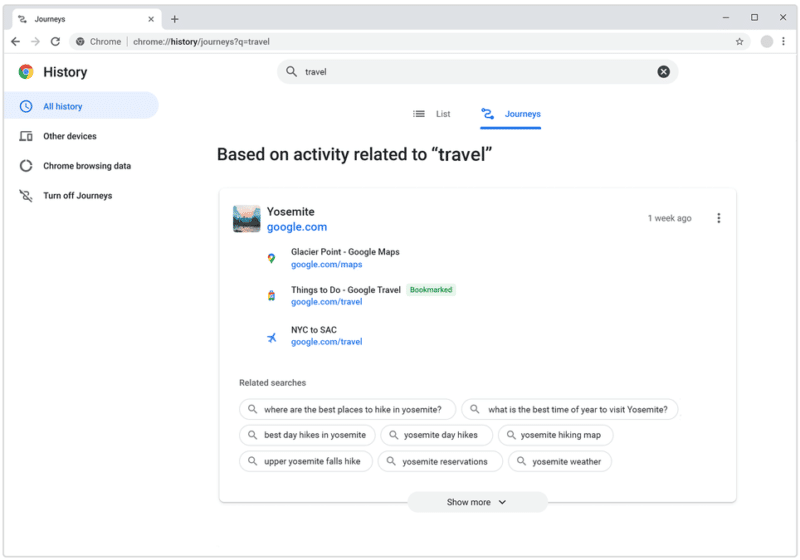
How it works. Working off of Google’s “travel” example, there are two ways to use Journeys in Chrome:
- Option 1. Type a topic (e.g., “travel”) into your search bar and click on “Resume your research”.
- Option 2. Go to History > Show Full History. In the search box, you would type in a topic. In Google’s example, the query is “travel.” The user will then see a list Based on activity related to “travel” that is pulled from search history, including when it was searched for (in this example, 1 week ago). Google said it also take into acount how often you’ve interacted with a website when it shows you results. Journeys also shows Related searches beneath the grouped search history.
The Journeys feature is optional – you can turn it off if you don’t want to use it. The history is limited by device, though Google said it may later make it possible to access Journeys on multiple devices.
Google announced Journeys as an experimental feature in October. Today, Google announced Journeys will be rolling out to Chrome in English, German, Spanish, French, Italian, Dutch, Portuguese and Turkish.
Why we care. Search can, at times, become a rabbit hole. A user may start out looking to book a trip but then get distracted by work or life – or doing several related searches for things they’ll need for that trip – and totally forget to book the actual trip. The Journeys feature is potentially a way to bring those interested people back to your website. So it all comes back to making sure that people can find you when they need you – because they may come back days or weeks later.
