Bing Webmaster Tools Adds Malware Re-Evaluation & Geo-Targeting Tools
Bing announced two new features for Bing Webmaster Tools. First, you can now see more details on malware issues impacting your site and be able to submit a malware re-evaluation request. Second, you can now geo-target specific pages, directories or your whole site within Bing Webmaster Tools. Bing Malware Re-Evaluation Bing always had a notification […]
Bing Malware Re-Evaluation
Bing always had a notification of malware issues impacting your site. Bing, as does Google, will notify you if they detect malware on your site. Both search engines will also label the search results with a warning (or remove the result) so the searcher is aware and protected.
Now, Bing has added a “malware re-evaluation” process to aid the webmaster in not just discovering and fixing the malware issue on their site, but also communicating the fix to Bing. After you submit the re-evaluation request, Bing will show you the status and progress inside the Malware tool. During the review period, Microsoft will perform “several deep re-scans.” If all is clear after those several scans, Bing will notify you with an “all clear” notification and remove the malware label in the search results. If Bing still finds issues, then you will be notified of the failure and Bing said “you will not be able to submit another re-evaluation request for some time.”
Here is a screen shot:
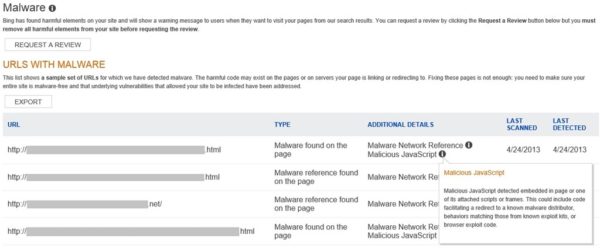 This feature is available within the Reports & Data section in Bing Webmaster Tools.
This feature is available within the Reports & Data section in Bing Webmaster Tools.
Geo-Targeting
You can now geo-target not just your whole site, as Google allows but also specific pages or sections of your site. You can geo-target your site at the domain level, subdomain level, directory level or page level.
Bing said they do this to offer more flexibility for multinational sites. This way they “do not need to verify each section they want to geo-target separately.”
Here is a screen shot of the tool:
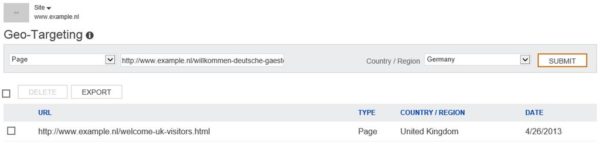 This feature is available within the Configure my Site section in Bing Webmaster Tools.
This feature is available within the Configure my Site section in Bing Webmaster Tools.
