Tips to maximize ROI on paid social: Facebook + Instagram
Available ad impressions on social media are hitting a wall as user growth slows, driving up CPC and CPM prices. As demand increases, it becomes even more important for advertisers to properly optimize campaigns to maximize their return on investment for paid social.
According to Merkle’s Q2 2018 Digital Marketing Report, advertiser spend increased 40% year-over-year in Q2, while impressions fell 17%.
The influx of advertising dollars to social media platforms with a steady number of available impressions means that the average cost-per-click (CPC) is rising.
Many paid social media campaigns do not maximize their return on investment because of poor or incomplete optimization, limited distribution, incomplete tracking, and undefined goals.
Here’s what you need to do to squeeze more out of your paid social media campaigns.
Advertising for the funnel
Each advertisement you run must have a clear goal in mind, and that goal must fit into a larger piece of your paid social media strategy. Moving prospects from the top of the funnel to the bottom—as efficiently as possible—is necessary for a successful ad campaign.
Keep in mind that it may take multiple interactions with your advertisements and content before someone works their way through the funnel. Your ad campaigns should never take on a one-and-done approach.
An ad targeting a past purchaser will be very different than an ad targeting someone who is completely unfamiliar with your brand and products.
This makes it important to segment your customers into the correct phase of the buying process. Run different ads with different messages and calls to action for each segment.
Advertise smarter, not harder.
Simple process improvements
A number of small improvements can greatly impact the success of a paid social media campaign. Not implementing these is basically leaving money on the table. Remember, we are trying to squeeze every last drop of ROI out of these campaigns, even if getting the maximum return takes time.
While the examples I cite relate to Facebook and Instagram, we can see equivalents on Twitter, YouTube, Pinterest, LinkedIn, and Snapchat to some degree.
Whichever social media platform you are advertising through, follow platform best practices and make sure everything is set up properly—through tracking pixels and UTM codes. Everything should be properly attributed across platforms.
Facebook Pixel
First, make sure that Facebook’s tracking pixel is properly implemented on your website.
Facebook Pixel Helper, a free Chrome browser extension from Facebook, can help you troubleshoot any issues. You can find information on how to set up Facebook Pixel from scratch on Facebook’s website.
You also need to set up Facebook Pixel with standard events like newsletter sign-ups and successful e-commerce actions (add to cart, purchase, etc.) to help with creating higher quality custom and lookalike audiences.
Facebook and Instagram have powerful tracking and conversion optimization abilities in their ad technology, so use them.
Custom audiences
Using Facebook’s custom audiences feature is a must if you want your paid social media campaigns to really perform.
It is foolish to not capture and harness information about your website’s visitors, especially when it is free and requires only minutes to set up. Facebook offers a number of ways to create a custom audience in the Facebook Ads Manager.
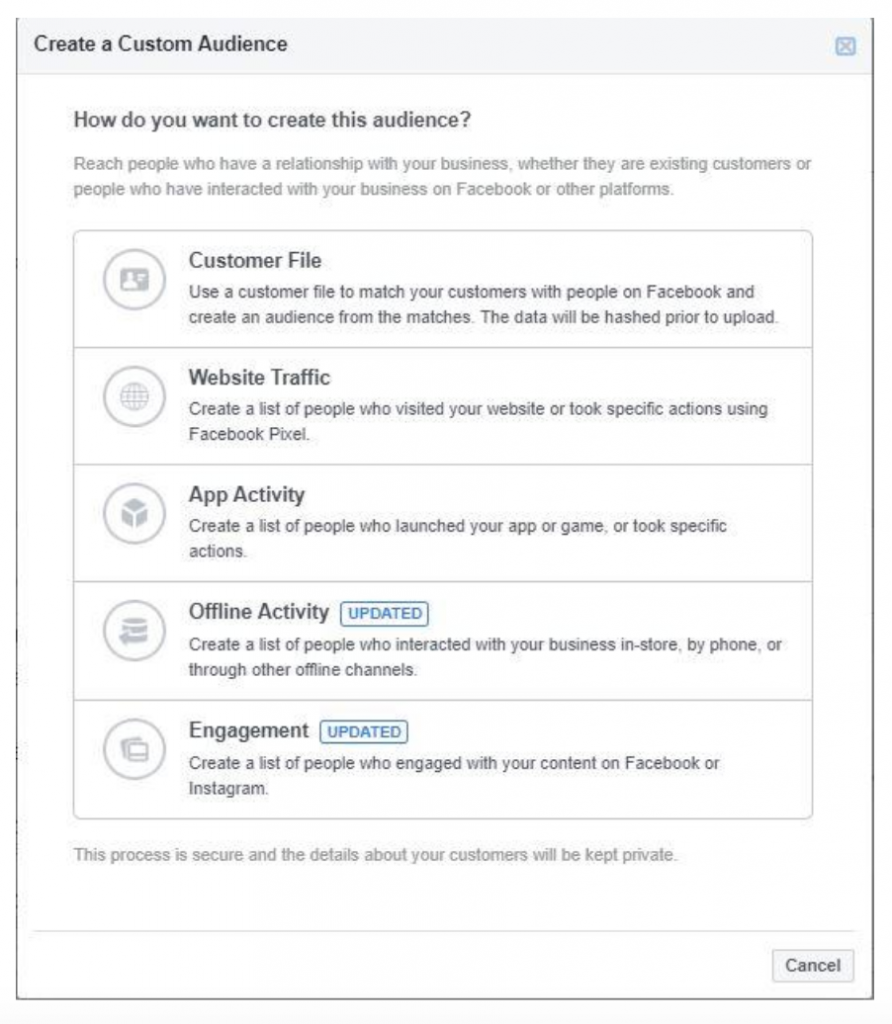
Website traffic
If your Facebook Pixel is properly set up, it can record every action taken by visitors on your website in the past 180 days. The actions include page views, button clicks, abandoned carts, and purchases.
You can create audiences to build lookalike audiences or use them for remarketing.
Advertising to someone who has already been to your website and possibly even completed on-site actions has a much higher chance of converting than advertising to a first-time visitor.
Offline conversions
With proper implementation, you can track offline events, like sales at physical retail locations, after someone has interacted with your Facebook advertisements.
There are two ways to set up offline activity: either upload the offline data CSV file manually to Facebook or sync your CRM directly with Facebook. The customer information will then be matched to the correct user IDs on Facebook.
This approach will show you if someone took a specific action, like purchasing after viewing.
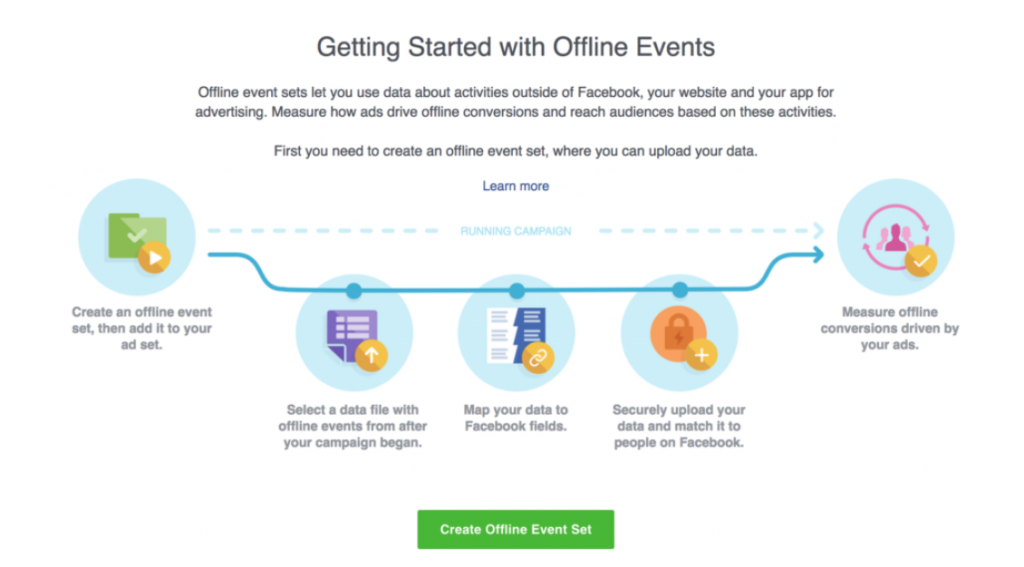
Lookalike audiences
You can create lookalike audiences in the Facebook Ads Manager to find audiences that have similar traits and characteristics to your ideal user.
The lookalike audience is created based on a custom audience, which acts as a seed audience. This allows you to greatly expand the number of potential customers you can target based on a higher-quality custom audience.
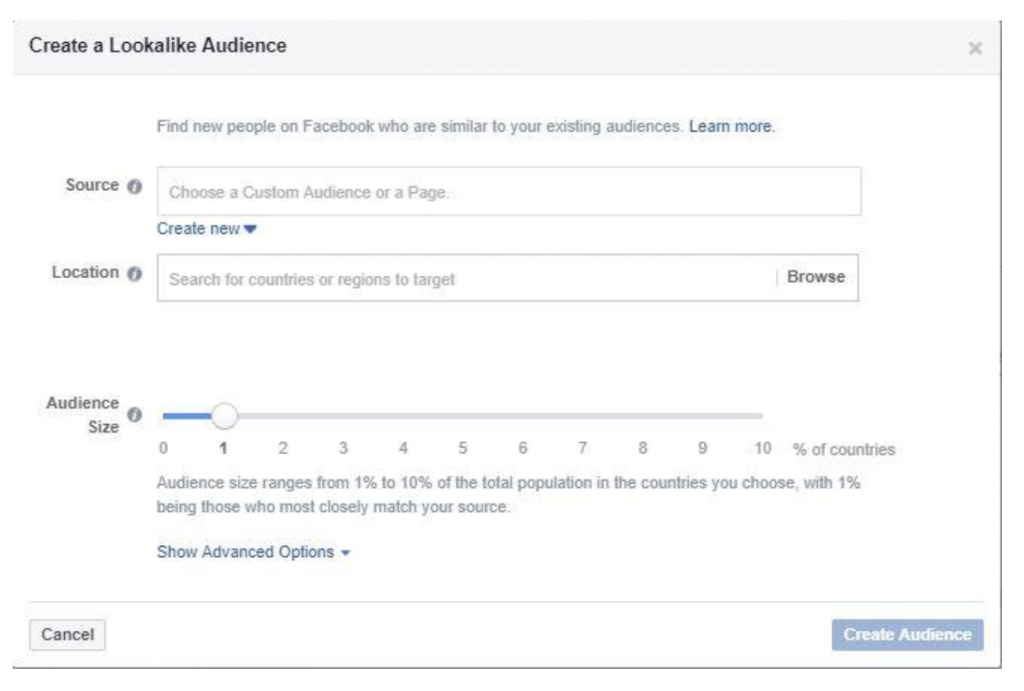
Conversion tracking
Conversions are of paramount importance for e-commerce stores. Website traffic is useless unless it results in sales. Luckily, Facebook and Instagram can help optimize your campaign’s delivery for successful conversions.
Conversion tracking depends on the proper implementation of the tracking pixel and properly set up ad campaigns. You also need to set up standard events or custom conversions on Facebook to accurately measure and optimize for conversions. Google Analytics offers conversion tracking as well, but it’s based on a last-click-attribution model.
There is no reason not to track and optimize for conversions. Even media companies that generate revenue by on-site ad units can benefit from optimizing toward conversions by focusing on pages-per-session to find a higher quality user, opposed to general website visitors.
