3 differences between Bing Ads Scripts and Google Scripts you need to know
First off, can I get a shout from the rooftop that Scripts are now officially available to everyone on Bing Ads? Scripts are a powerful tool that use JavaScript coding that can make changes to or report on pretty much anything with your paid search account. They can do everything that you do manually – but automated and 24/7/365. Scripts have saved me time. They have saved my sanity (from menial mind-numbing tasks that had to get done.) But most of all when I was at an agency they saved my bacon and my wallet– when an account went offline during the holidays the Broken URL Detector script paused all impacted URLs and sent me a notification. Phew!
Now I need to make a confession. Father, forgive for I have sinned, it’s been 2 1/2 years since I’ve actively been editing scripts. Okay, maybe not that type of confession. But I will confess that I am a dabbler when it comes to JavaScript. One of the key things that I quickly discovered from conversations with other search marketers was that so many people I admired and looked up were intimidating by Scripts because they like me where marketers not coders. I’m definitely not an expert coder, but that’s what I find great about Scripts. You don’t have to be an expert, you just have to get comfortable making minor tweaks, edits and customizations to scripts that the experts write.
If you can use “Copy & Paste” you can start using Scripts
No seriously. If you can “Copy & Paste” you can use the pre-written scripts. Several wicked smart folks (like Frederick Vallaeys, Steve Hammer, Russel Savage, Daniel Gilbert, and Martin Roettgerding) have done the hard work for you – they’ve written and tested scripts. For the most part all you have to do is copy and paste the written code into the search UX. I will admit it’s not always that simple, sometimes you do need to do minor edits and tweaks because the names associated with Entities and Objects may have changed over the years; however, it’s a much easier place to start from than trying to figure out how to write the code from the ground up.
If you are nervous and want to learn, Ginny Marvin wrote an absolutely wonderful Introduction to Scripts for PPC series.
More ways to get to know Ads Scripts
Now onto the good stuff:
What are the differences between Google Ads Scripts and Bing Ads Scripts?
Bing Ads Scripts and Google Ads Scripts are both JavaScript based routines that can make changes to and report on almost everything within your paid search account. They can read from external sources and in most cases can write to external data sources like Google sheets, website APIs or databases. Scripts can do pretty much everything we as PPC experts can do, except they are customizable and can be automated to do it more consistently and faster without making mistakes.
Where to find and access scripts in the UI
The Bing Ads script interface looks and has similar functionality to the Google Ads Scripts interface. Both platforms allow you to edit, preview and execute scripts either immediately or via scheduling. To find Bing Ads Scripts in your account, Go to Campaigns. Select Bulk Operations. Select Scripts. The click Create and Manage Scripts.

1. Differences in functionality during the beta release of Scripts
The main differences today between Bing Ads scripts and Google Scripts is the functionality covered by our Scripts API. Scripts are in an open Beta accessible to anyone with a Bing Ads account. This release covers the following functionality:
- Updating and managing campaigns
- Creating, updating and managing ad groups, ads and keywords
- Bid and budget management
- Providing performance data for campaigns, ad groups, ads and keywords
- Searching for campaigns, ad groups, ads and keywords based on various filters management
- Multi-account access
- URL fetch service
What does this mean? It means that you can turn on and off campaigns. You can use the Broken URL detector or the Out-Of-Stock detector to pause entities (keywords, ad groups, campaigns). You can use scripts for bid adjustments, move budgets between campaigns, and adjust bid based tiering across match types. It also allows you to monitor performance of the accounts with the Audit Scripts that write the results to the log file.
The initial release of Scripts isn’t at 100 percent parity with Google. Their Scripts API offers access to a few key functional areas such as writing to spreadsheets, accessing shared folders/drives (OneNote/Google Drive), as well as sending automated emails. Rest assured our engineering team is already working on the next iteration of the Scripts API to include additional functionality. The future roadmap includes spreadsheet support, customizable email alerts, the ability to download reporting, ad extension support, bulk sheet uploads and downloads, as well as targeting support. Stay tuned because additional functionality will be coming in the future.
2. Bing Ads scripts have an automatic “find and replace” function when copying and pasting Google Ads Scripts into the editor
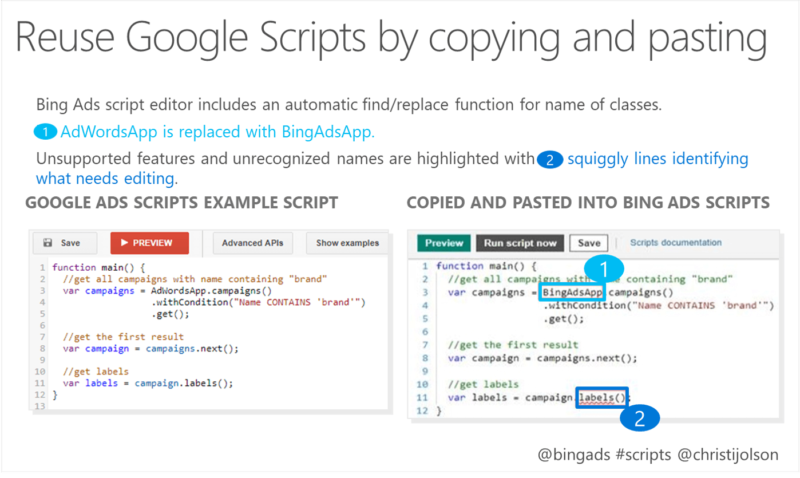
This is huge. No, seriously, huge. The editor interface will automatically replace any Google Ads specific symbols with the appropriate Bing Ads names so you don’t have to manually do this yourself. For example, if this functionality didn’t exist you’d have to search for every instance of AdWordsApp and manually replace it with BingAdsApp, and MccApp and to replace it with AccountsApp. Any feature in the Google Ads Script API that isn’t supported will be flagged with a squiggly line as a “unrecognized” symbol.
When our engineering team brought up this idea it brought a tear to my eye. Why you ask? Because otherwise, I’d be presenting you with a huge table that gives you the Google Ads entity and Object name classes and what you would have to manually replace them with for the script to be functional within Bing Ads. It wouldn’t have been the end of the world, but it would have been a P.I.T.A.
As a side note, here are three reference documents you might be interested in. First, is the Reference Overview for scripts classes and documentation. Second is the entity hierarchy and limits and guides. The third is the updated release notes for the Scripts API, this tells you what is new and has changed with each release.
3. The URLFetchApp work around to communicate and read applications and resources
As I mentioned our engineering team is already working on the next version of the Scripts API to include additional functionality, such as spreadsheet support to allow you to include third party data into scripts.
In the meantime, one workaround to access and retrieve information from across the web is the URLFetchApp. URLFetchApp allows the script to retrieve information (from HTTP or HTTPS requests) so it can be processed and included as part of an existing script. You could potentially use 3rd party APIS like sendgrid with the URLFetchApp feature to send email notifications. You could also use the URLFetchApp to pull in weather information to use the weather based bid optimization script to boost bids based on specific weather conditions. You could also use this to adjust bids based off margin levels that are saved to a CSV uploaded to a shared file like Google Drive or OneDrive.
